Analyze the results of your A/B tests with Universal Analytics (GA)
How does Convertize integrate with Universal Analytics?
Convertize allows you to analyze the results of your A/B tests with Universal Analytics. By turning the Universal Analytics integration on for your experiment, Convertize sends information about the traffic allocated to each page variation to your Universal Analytics account.
To activate the integration for your experiment:
- Go to Options > Integrations.
- Activate the Universal Analytics (GA) integration by toggling the button.

Finding Convertize data in Universal Analytics
Once the integration has been switched on, Convertize will send the following information to the relevant account every time a visitor lands on one of your page variations:
- The name you have given the experiment (e.g. ‘Home page test’)
- The page variation displayed (e.g ‘Original’ or ‘Scenario 1’)
In your Google Analytics account, you can find this information in Behaviour > Events. You can see the name of the Experiment + the page variation under ‘Event Label’.
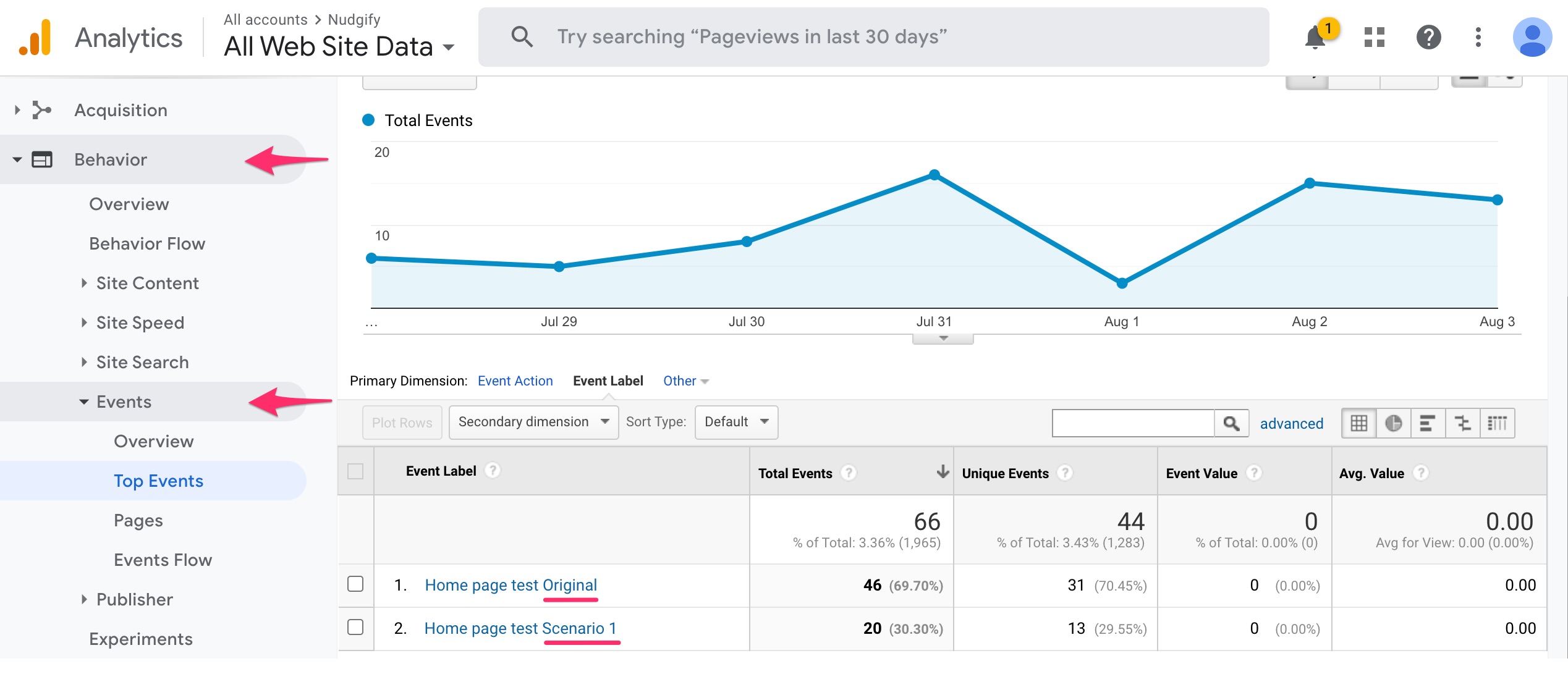
Note that more complex information, such as the conversion rate of each page version, will not appear in your analytics data. You can, however, use Universal Analytics’ segmentation and dimension options to look at the results of your A/B tests in relation to other data. This allows you to see how many visitors to the Original and Scenario completed one of your GA goals, are organic traffic etc.