Dynamic Content Adaptation for Single-Page Applications
The web is evolving, and Single-Page Applications (SPAs) are at the forefront. They offer seamless experiences, much like native apps. However, SPAs update content dynamically, without refreshing the page. This presents a challenge for website optimization. Convertize introduces the Dynamic Content Adaptation feature to tackle this issue, ensuring your website modifications are consistently applied in these dynamic environments.
What is Dynamic Content Adaptation?
Dynamic Content Adaptation enables Convertize to apply modifications to web elements that appear or change after the initial page load. This capability is essential for websites with dynamic content, including SPAs, where user interactions lead to new content being displayed without a full page refresh.
The Importance of Dynamic Content Adaptation
Traditional tools might miss changes in content that appears after the first page load. This feature captures all user-triggered updates, applying your chosen modifications. It ensures a smooth user experience across your site. Moreover, it boosts user engagement and conversion rates by integrating seamlessly with dynamic content.
How It Works
Dynamic Content Adaptation monitors the webpage for any DOM (Document Object Model) changes. It then applies predefined modifications to new elements. This process is automatic for elements appearing due to user actions. By default, new experiments will have this feature enabled. This ensures your optimization efforts are ready for both traditional and dynamic web pages.
Customizing Settings
Convertize gives you the flexibility to adjust Dynamic Content Adaptation as needed.
To adjust the feature:
- Go to the ‘Options’ dialog in your experiment setup.
- Click on the ‘Advanced’ tab.
- Find the “Apply Changes for Dynamic Content (SPA Support)” checkbox. Toggle it ‘off’ to disable or leave it ‘on’ to enable the feature.
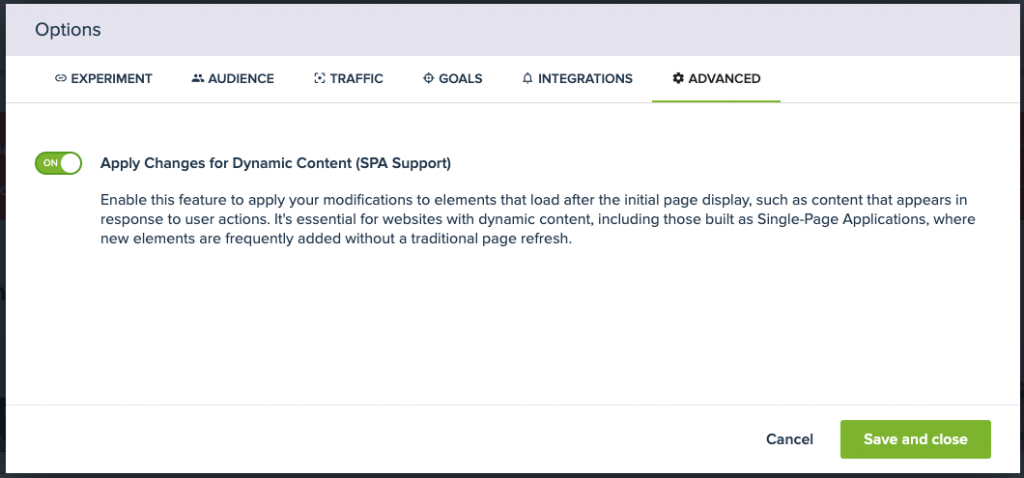
This approach allows for a tailored strategy in managing dynamic content. It ensures that your website remains engaging and effectively meets your conversion goals.