About Convertize
- What is Convertize?
- Convertize Plans And Pricing
- What Are Projects, Experiments, and Scenarios
- How To Do A/B Testing With Zero Code
- How To Know What To A/B Test
Installing Convertize
- What is the Convertize Pixel, And How Does It Work?
- How do I check if my Pixel is installed correctly?
- Can I let you install the Pixel for me?
With Website Builder
- ClickFunnels
- any CMS
- Hubspot
- Wix
- Instapage
- Magento 1
- Squarespace
- Magento 2
- OpenCart
- Prestashop
- Shopify
- WordPress
With Tag Manager
- How to install Convertize with Google Tag Manager (GTM)
- How to install Convertize with any Tag Manager
Manually
Using Convertize
- Can I change or modify an experiment while it is running?
- What is the Smart Editor?
- How do I move from step 3 (Optimise) to step 4 (Review)?
- How to use the Persuasion Tactics Library
Managing Experiments
- Autopilot Mode: Put your AB Tests on Autopilot
- Can I delete an experiment?
- How do I delete a Scenario?
- Dynamic Content Adaptation for Single-Page Applications
- How to best manage your goals when performing A/B tests
- Can I create multiple Experiments per page?
- How to do a split URL test on Convertize
Targeting & Tracking
- Analyze your a/b test results in any analytics tool – via Google Tag Manager
- How To Change Audience Targeting After Launching Your Experiment
- Integrate Convertize with Google Analytics 4 (GA4)
- How To Target A Referrer
- Analyze the results of your A/B tests with Universal Analytics (GA)
- What type of Page View goal should I set up?
- How To Target Query Parameters
- Run a test on desktop and mobile (responsive design)
- How to target a browser language with Convertize
- How to target a specific country with Convertize
- What goal should I track?
- Which URL targeting should I use for my a/b test?
SmartPlugins
- How to Add Dynamic Text To Your Landing Pages
- How to use the Geolocation SmartPlugin™
- How does the Scarcity SmartPlugin™ work?
- How does the Urgency SmartPlugin™ work?
- How to use the Persuasive Notifications Workspace
- What is the Visitor Counting Rule?
Advanced Use
- Advanced edit
- Can I track goals on cross-domain websites?
- How to set Global CSS and JavaScript to your Experiments
- How to edit the HTML of a specific element
- How to run Convertize Pixel asynchronously
- How to include live data in the Persuasive Notifications
- How to track conversions with JavaScript
- Tracking light boxes (pop-up windows) on your website
Your Results
- How To Know When Your A/B Test Is Reliable
- Analytics Discrepancies Between Convertize And Third Party Data
- Anticipated Result
- Discrepancies in data between Google Analytics and Convertize
- What is the Duration Simulator?
- Analyze your a/b test results in Mixpanel
- Odd Result
- Restart Your A/B Test
- Results Page
- What is Smart CR?
- What is a Smart Recommendation?
- Why do I have to wait for a reliable result?
Technical Info
- How to check the loading speed after implementing the A/B Testing Pixel
- What is a Cookie?
- Why is the font of my website different on Convertize Editor?
- How do we identify returning visitors?
- What is the Pixel code doing to my website?
- Synchronous and Asynchronous Loading: Why the Convertize Pixel Loads Synchronously
- What are the plugins slowing down my WordPress site?
- Which browsers does Convertize support?
Billing
- Manage my account and projects
- Account settings
- Billing and invoices
- General information about your account
- How do I cancel my plan?
- How Do I Upgrade My Plan?
- What type of payment do you accept?
- What happens when I reach my monthly visitor limit?
- Can I work together with colleagues or clients?
A/B Testing Agency
FAQ
How to install Convertize with ClickFunnels
https://docs.convertize.io/fr/docs/comment-faire-des-test-ab-avec-clickfunnels/You can add Convertize to ClickFunnels. All you need to do is add the Convertize Pixel (the tracking code that you will receive when creating a project) to your funnel by following these instructions:
1. Login to your ClickFunnels account and pick the funnel you want to add the Convertize Pixel to.
2. Click “Settings” in the top right corner.
3. Paste the Pixel in the text box that says ‘Head Tracking Code’.
4. Scroll down to the bottom and click “Save And Update Settings”.
Your Pixel is now added to all the pages of your funnel and you will be able to apply the changes you made on Convertize Editor to your live website. When you launch an experiment, the platform tells you whether your Pixel is installed. Read more about checking if your Pixel is installed correctly.
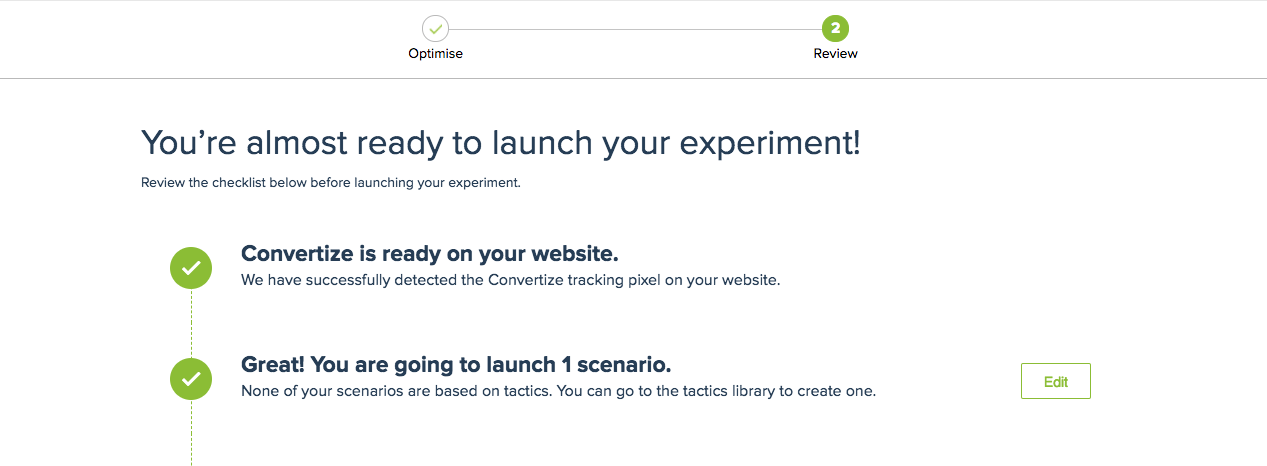
About Convertize
- What is Convertize?
- Convertize Plans And Pricing
- What Are Projects, Experiments, and Scenarios
- How To Do A/B Testing With Zero Code
- How To Know What To A/B Test
Installing Convertize
- What is the Convertize Pixel, And How Does It Work?
- How do I check if my Pixel is installed correctly?
- Can I let you install the Pixel for me?
With Website Builder
- ClickFunnels
- any CMS
- Hubspot
- Wix
- Instapage
- Magento 1
- Squarespace
- Magento 2
- OpenCart
- Prestashop
- Shopify
- WordPress
With Tag Manager
- How to install Convertize with Google Tag Manager (GTM)
- How to install Convertize with any Tag Manager
Manually
Using Convertize
- Can I change or modify an experiment while it is running?
- What is the Smart Editor?
- How do I move from step 3 (Optimise) to step 4 (Review)?
- How to use the Persuasion Tactics Library
Managing Experiments
- Autopilot Mode: Put your AB Tests on Autopilot
- Can I delete an experiment?
- How do I delete a Scenario?
- Dynamic Content Adaptation for Single-Page Applications
- How to best manage your goals when performing A/B tests
- Can I create multiple Experiments per page?
- How to do a split URL test on Convertize
Targeting & Tracking
- Analyze your a/b test results in any analytics tool – via Google Tag Manager
- How To Change Audience Targeting After Launching Your Experiment
- Integrate Convertize with Google Analytics 4 (GA4)
- How To Target A Referrer
- Analyze the results of your A/B tests with Universal Analytics (GA)
- What type of Page View goal should I set up?
- How To Target Query Parameters
- Run a test on desktop and mobile (responsive design)
- How to target a browser language with Convertize
- How to target a specific country with Convertize
- What goal should I track?
- Which URL targeting should I use for my a/b test?
SmartPlugins
- How to Add Dynamic Text To Your Landing Pages
- How to use the Geolocation SmartPlugin™
- How does the Scarcity SmartPlugin™ work?
- How does the Urgency SmartPlugin™ work?
- How to use the Persuasive Notifications Workspace
- What is the Visitor Counting Rule?
Advanced Use
- Advanced edit
- Can I track goals on cross-domain websites?
- How to set Global CSS and JavaScript to your Experiments
- How to edit the HTML of a specific element
- How to run Convertize Pixel asynchronously
- How to include live data in the Persuasive Notifications
- How to track conversions with JavaScript
- Tracking light boxes (pop-up windows) on your website
Your Results
- How To Know When Your A/B Test Is Reliable
- Analytics Discrepancies Between Convertize And Third Party Data
- Anticipated Result
- Discrepancies in data between Google Analytics and Convertize
- What is the Duration Simulator?
- Analyze your a/b test results in Mixpanel
- Odd Result
- Restart Your A/B Test
- Results Page
- What is Smart CR?
- What is a Smart Recommendation?
- Why do I have to wait for a reliable result?
Technical Info
- How to check the loading speed after implementing the A/B Testing Pixel
- What is a Cookie?
- Why is the font of my website different on Convertize Editor?
- How do we identify returning visitors?
- What is the Pixel code doing to my website?
- Synchronous and Asynchronous Loading: Why the Convertize Pixel Loads Synchronously
- What are the plugins slowing down my WordPress site?
- Which browsers does Convertize support?
Billing
- Manage my account and projects
- Account settings
- Billing and invoices
- General information about your account
- How do I cancel my plan?
- How Do I Upgrade My Plan?
- What type of payment do you accept?
- What happens when I reach my monthly visitor limit?
- Can I work together with colleagues or clients?
A/B Testing Agency
FAQ
Footer
Made with ♥ in London