How to install Convertize with any Tag Manager
https://docs.convertize.io/fr/docs/comment-installer-le-pixel-convertize-avec-un-tag-manager/Install Convertize with any Tag Manager
Whilst it is possible to install Convertize with any Tag Manager like Ensighten, Tealium or Google Tag Manager, Convertize does not fully support these systems. Each of them will load the pixel with a small delay. If you do use one, you will still be able to continue after step 1, which is the Pixel Gate Page. You just need to install the pixel via a Tag Manager and then click on “Let’s get started!”.
When you have reached the “Review” step, just before launching an AB test, Convertize will warn you that: “the pixel may not be implemented on your website” (see image below). This message will always be displayed, even if it is installed, because of the third-party platform.
If you are concerned about whether your pixel is installed you can always check with us directly. We can be contacted by clicking on the blue chat button in the bottom corner of the Convertize interface.
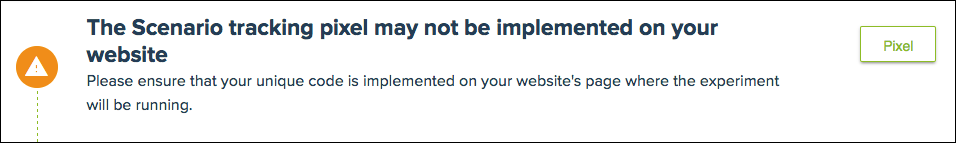
Please note that if you install the pixel through a Tag Manager and run your test on Convertize, users might be able to see the original page of your website for a short time before being shown the new scenario.
For this reason, we advise that you install the pixel directly into the html code of your website without using a Tag Manager.
Here is a list of the most common Tag Managers : Adobe DTM, Google Tag Manager, Tealium, Signal, Qubit, Ensighten, Ubertags, Tagcommander, 7Tag, IBM DDX.