Home Documentation How to target a browser language with Convertize
About Convertize
- What is Convertize?
- Convertize Plans And Pricing
- What Are Projects, Experiments, and Scenarios
- How To Do A/B Testing With Zero Code
- How To Know What To A/B Test
Installing Convertize
- What is the Convertize Pixel, And How Does It Work?
- How do I check if my Pixel is installed correctly?
- Can I let you install the Pixel for me?
With Website Builder
- ClickFunnels
- any CMS
- Hubspot
- Wix
- Instapage
- Magento 1
- Squarespace
- Magento 2
- OpenCart
- Prestashop
- Shopify
- WordPress
With Tag Manager
- How to install Convertize with Google Tag Manager (GTM)
- How to install Convertize with any Tag Manager
Manually
Using Convertize
- Can I change or modify an experiment while it is running?
- What is the Smart Editor?
- How do I move from step 3 (Optimise) to step 4 (Review)?
- How to use the Persuasion Tactics Library
Managing Experiments
- Autopilot Mode: Put your AB Tests on Autopilot
- Can I delete an experiment?
- How do I delete a Scenario?
- Dynamic Content Adaptation for Single-Page Applications
- How to best manage your goals when performing A/B tests
- Can I create multiple Experiments per page?
- How to do a split URL test on Convertize
Targeting & Tracking
- Analyze your a/b test results in any analytics tool – via Google Tag Manager
- How To Change Audience Targeting After Launching Your Experiment
- Integrate Convertize with Google Analytics 4 (GA4)
- How To Target A Referrer
- Analyze the results of your A/B tests with Universal Analytics (GA)
- What type of Page View goal should I set up?
- How To Target Query Parameters
- Run a test on desktop and mobile (responsive design)
- How to target a browser language with Convertize
- How to target a specific country with Convertize
- What goal should I track?
- Which URL targeting should I use for my a/b test?
SmartPlugins
- How to Add Dynamic Text To Your Landing Pages
- How to use the Geolocation SmartPlugin™
- How does the Scarcity SmartPlugin™ work?
- How does the Urgency SmartPlugin™ work?
- How to use the Persuasive Notifications Workspace
- What is the Visitor Counting Rule?
Advanced Use
- Advanced edit
- Can I track goals on cross-domain websites?
- How to set Global CSS and JavaScript to your Experiments
- How to edit the HTML of a specific element
- How to run Convertize Pixel asynchronously
- How to include live data in the Persuasive Notifications
- How to track conversions with JavaScript
- Tracking light boxes (pop-up windows) on your website
Your Results
- How To Know When Your A/B Test Is Reliable
- Analytics Discrepancies Between Convertize And Third Party Data
- Anticipated Result
- Discrepancies in data between Google Analytics and Convertize
- What is the Duration Simulator?
- Analyze your a/b test results in Mixpanel
- Odd Result
- Restart Your A/B Test
- Results Page
- What is Smart CR?
- What is a Smart Recommendation?
- Why do I have to wait for a reliable result?
Technical Info
- How to check the loading speed after implementing the A/B Testing Pixel
- What is a Cookie?
- Why is the font of my website different on Convertize Editor?
- How do we identify returning visitors?
- What is the Pixel code doing to my website?
- Synchronous and Asynchronous Loading: Why the Convertize Pixel Loads Synchronously
- What are the plugins slowing down my WordPress site?
- Which browsers does Convertize support?
Billing
- Manage my account and projects
- Account settings
- Billing and invoices
- General information about your account
- How do I cancel my plan?
- How Do I Upgrade My Plan?
- What type of payment do you accept?
- What happens when I reach my monthly visitor limit?
- Can I work together with colleagues or clients?
A/B Testing Agency
FAQ
How to target a browser language with Convertize
Do you want to test visitors who speak a particular language? You can easily target a browser language with Convertize with the audience targeting options.
Step 1: Open the options menu, by clicking on “Options” on the bottom of the editor.
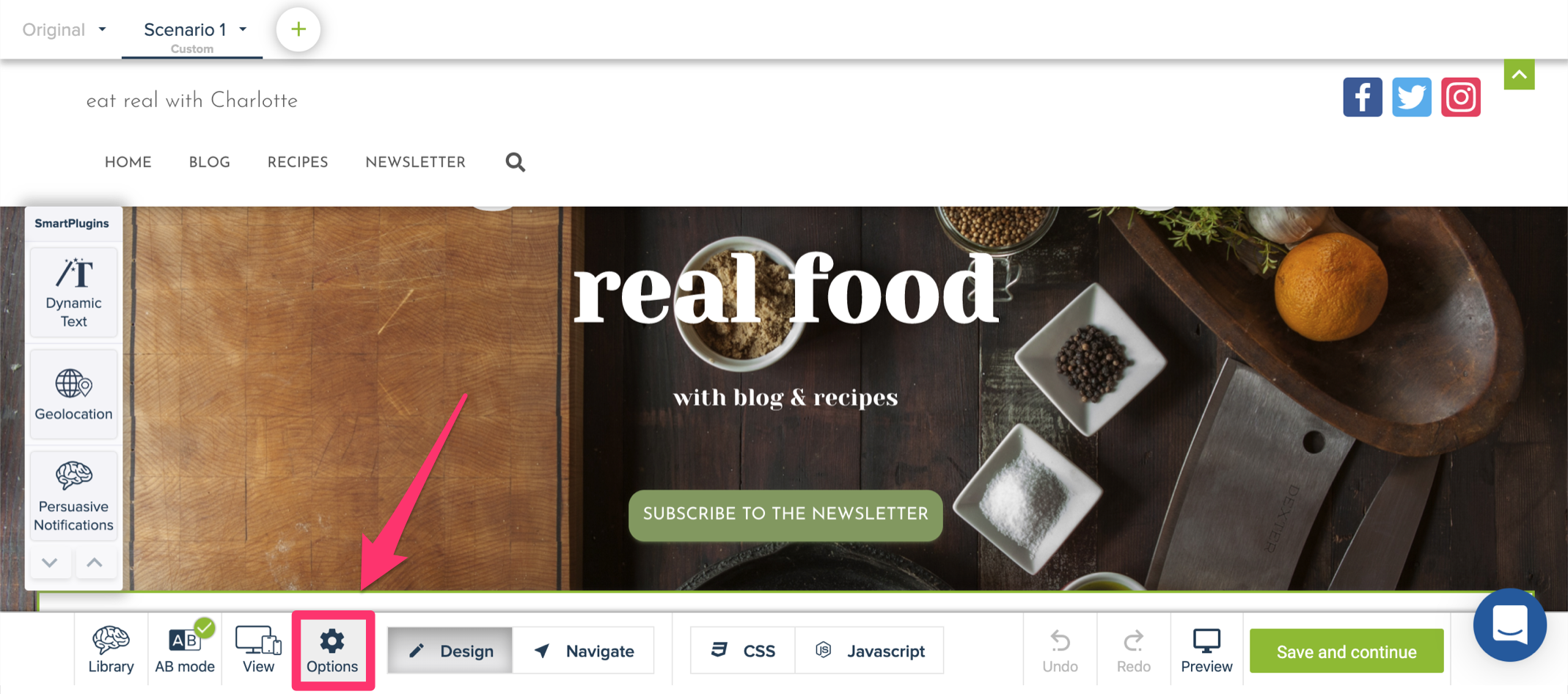
Step 2: Navigate to the audience tab and toggle the Advanced options button.
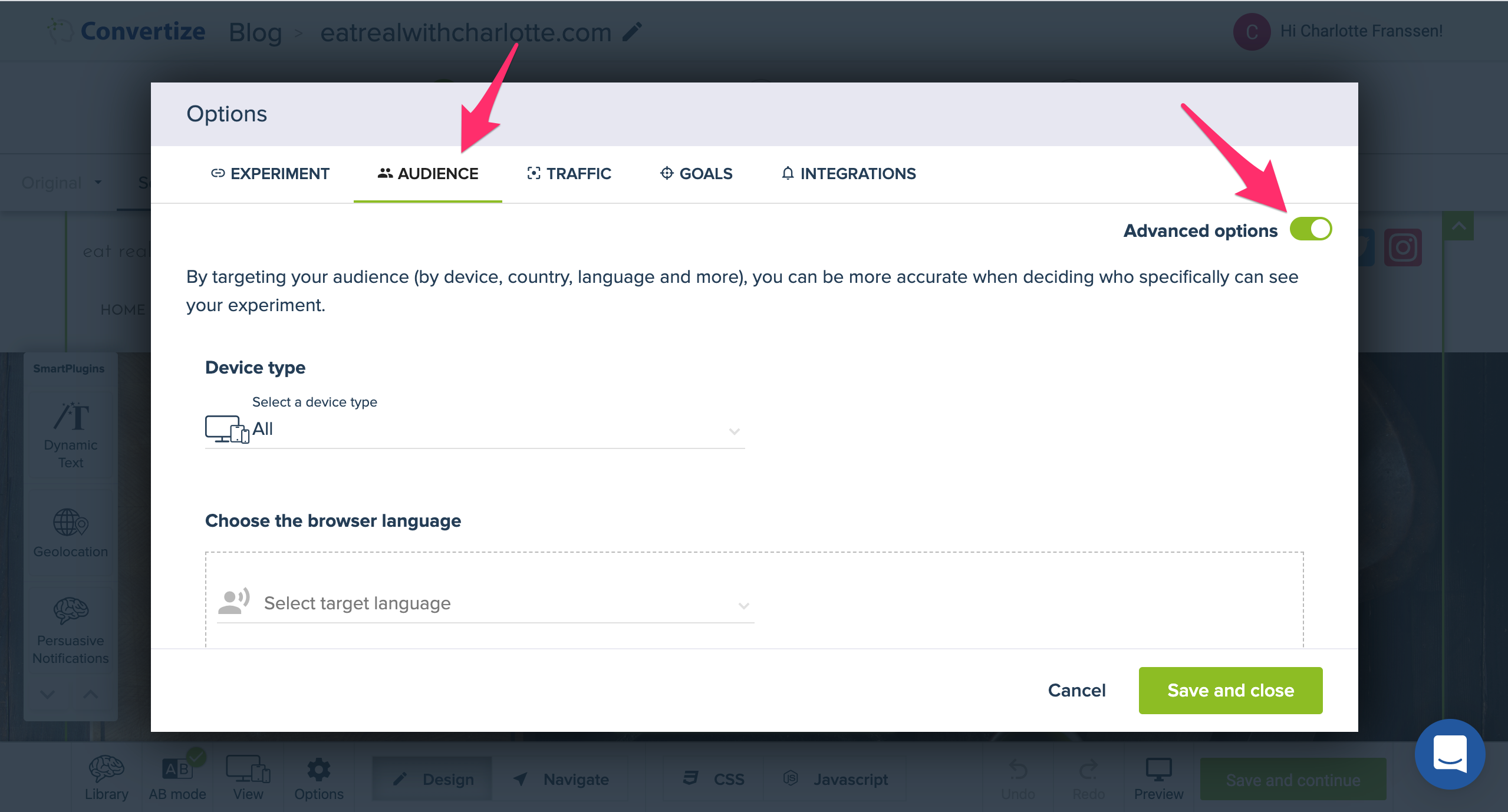
Step 3: Scroll to “Choose the browser language”. Here you can choose a browser language. You can also select more than one language.
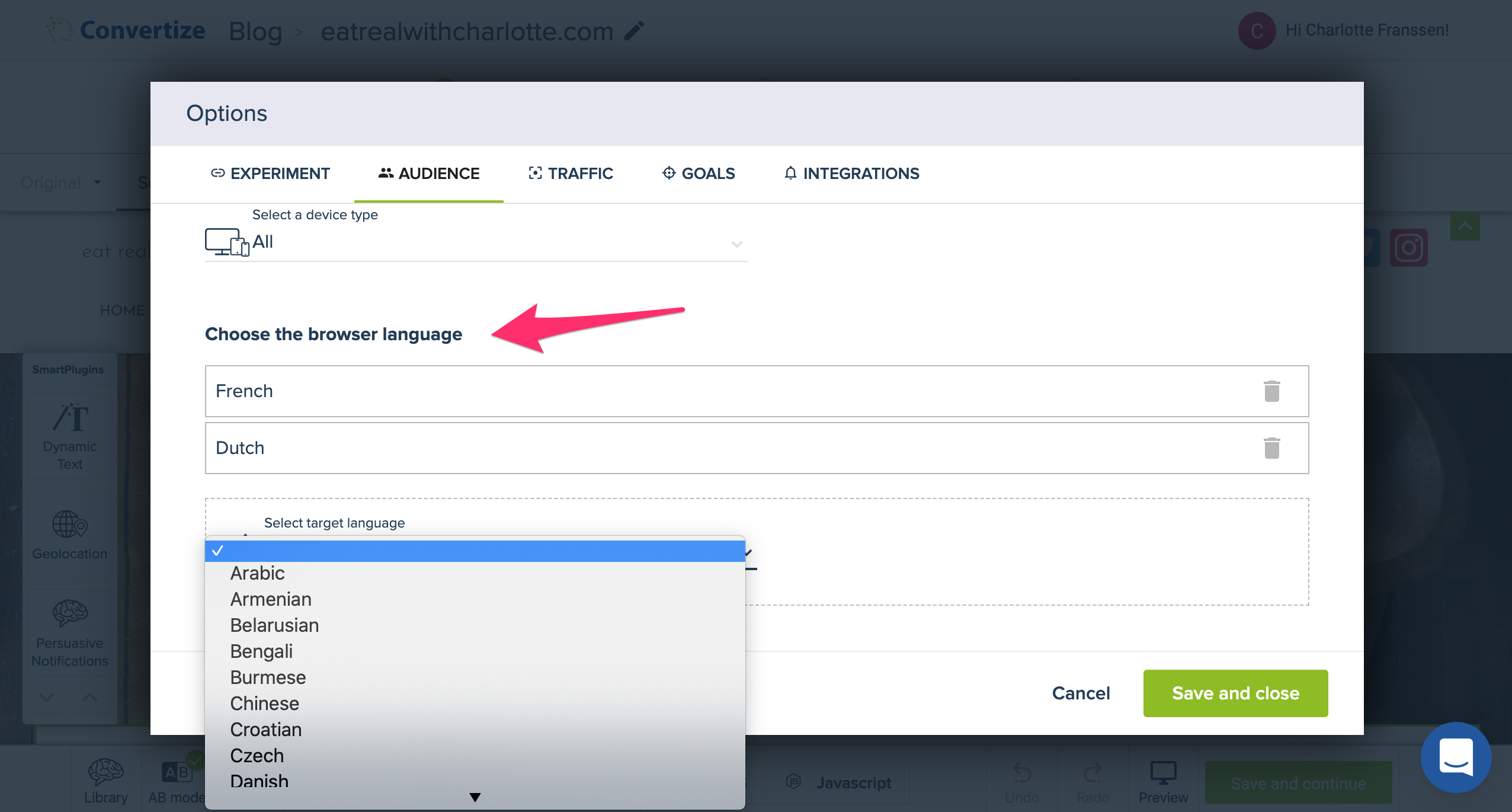
Step 4: Click “Save and close” and you’re done!
Do you want to test visitors from a specific country? Read here how to target a specific country with Convertize.
About Convertize
- What is Convertize?
- Convertize Plans And Pricing
- What Are Projects, Experiments, and Scenarios
- How To Do A/B Testing With Zero Code
- How To Know What To A/B Test
Installing Convertize
- What is the Convertize Pixel, And How Does It Work?
- How do I check if my Pixel is installed correctly?
- Can I let you install the Pixel for me?
With Website Builder
- ClickFunnels
- any CMS
- Hubspot
- Wix
- Instapage
- Magento 1
- Squarespace
- Magento 2
- OpenCart
- Prestashop
- Shopify
- WordPress
With Tag Manager
- How to install Convertize with Google Tag Manager (GTM)
- How to install Convertize with any Tag Manager
Manually
Using Convertize
- Can I change or modify an experiment while it is running?
- What is the Smart Editor?
- How do I move from step 3 (Optimise) to step 4 (Review)?
- How to use the Persuasion Tactics Library
Managing Experiments
- Autopilot Mode: Put your AB Tests on Autopilot
- Can I delete an experiment?
- How do I delete a Scenario?
- Dynamic Content Adaptation for Single-Page Applications
- How to best manage your goals when performing A/B tests
- Can I create multiple Experiments per page?
- How to do a split URL test on Convertize
Targeting & Tracking
- Analyze your a/b test results in any analytics tool – via Google Tag Manager
- How To Change Audience Targeting After Launching Your Experiment
- Integrate Convertize with Google Analytics 4 (GA4)
- How To Target A Referrer
- Analyze the results of your A/B tests with Universal Analytics (GA)
- What type of Page View goal should I set up?
- How To Target Query Parameters
- Run a test on desktop and mobile (responsive design)
- How to target a browser language with Convertize
- How to target a specific country with Convertize
- What goal should I track?
- Which URL targeting should I use for my a/b test?
SmartPlugins
- How to Add Dynamic Text To Your Landing Pages
- How to use the Geolocation SmartPlugin™
- How does the Scarcity SmartPlugin™ work?
- How does the Urgency SmartPlugin™ work?
- How to use the Persuasive Notifications Workspace
- What is the Visitor Counting Rule?
Advanced Use
- Advanced edit
- Can I track goals on cross-domain websites?
- How to set Global CSS and JavaScript to your Experiments
- How to edit the HTML of a specific element
- How to run Convertize Pixel asynchronously
- How to include live data in the Persuasive Notifications
- How to track conversions with JavaScript
- Tracking light boxes (pop-up windows) on your website
Your Results
- How To Know When Your A/B Test Is Reliable
- Analytics Discrepancies Between Convertize And Third Party Data
- Anticipated Result
- Discrepancies in data between Google Analytics and Convertize
- What is the Duration Simulator?
- Analyze your a/b test results in Mixpanel
- Odd Result
- Restart Your A/B Test
- Results Page
- What is Smart CR?
- What is a Smart Recommendation?
- Why do I have to wait for a reliable result?
Technical Info
- How to check the loading speed after implementing the A/B Testing Pixel
- What is a Cookie?
- Why is the font of my website different on Convertize Editor?
- How do we identify returning visitors?
- What is the Pixel code doing to my website?
- Synchronous and Asynchronous Loading: Why the Convertize Pixel Loads Synchronously
- What are the plugins slowing down my WordPress site?
- Which browsers does Convertize support?
Billing
- Manage my account and projects
- Account settings
- Billing and invoices
- General information about your account
- How do I cancel my plan?
- How Do I Upgrade My Plan?
- What type of payment do you accept?
- What happens when I reach my monthly visitor limit?
- Can I work together with colleagues or clients?
A/B Testing Agency
FAQ
Footer
Made with ♥ in London