Billing and invoices
You can change your plan and billing details, and view and download your invoices by clicking on your account profile. You can find your profile at the top right of the dashboard menu. Now, click on “Accounts Settings” and select the Billing & Invoices tab.
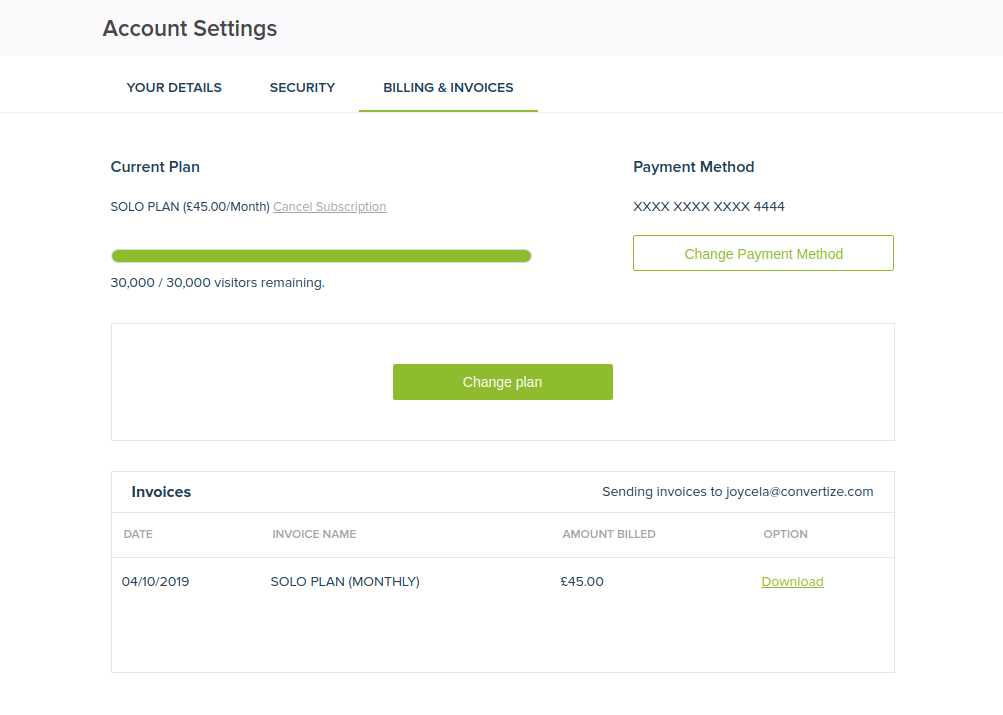
View and request your invoices
You can view all the invoices in the table list view displayed above. You can also request your invoices by messaging us us on the chat (blue button on the bottom right of your screen) or email invoice@convertize.com with:
- Address
- VAT number
- Telephone
- Full Name
- Name of company
After you have requested this once, your invoices will be emailed to you monthly.
Change billing details (address, card number, company, name, VAT number, billing email)
If you want to change your billing details after having purchased a plan, please either email invoice@convertize.com or contact us by using the chat (blue button on the bottom right of your screen).