How does the Scarcity SmartPlugin™ work?
https://docs.convertize.io/fr/docs/comment-utiliser-le-scarcity-smartplugin/Purpose of this Scarcity SmartPlugin™
The Scarcity SmartPlugin™ helps you to motivate your customers to purchase, book or call by indicating how many others have viewed this product page recently.
How do I set it up?
Please see this article on the Persuasive Notifications Workspace for how to set up notifications.
Also, please note that the Scarcity SmartPlugin™ will count the number of visitors to each individual page covered by the URL targeting. For example, let’s say you have set up the Scarcity SmartPlugin™ on an experiment with the following URL targeting:
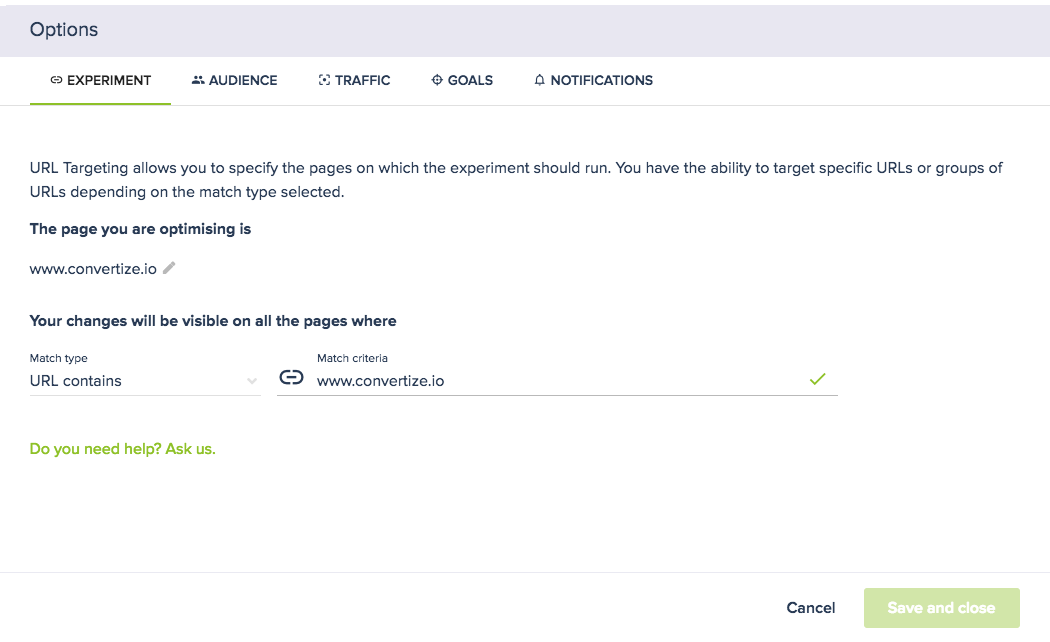
In this example, visitors to pages in which the URL contains www.convertize.io will be tracked by the algorithm which decides what notification to push.
The algorithm will count visitors to each of the following different URL variations separately:
- www.convertize.io/product
- www.convertize.io?utm_medium=email
For example, if during the course of 1 hour:
3 users visit the URL: www.convertize.io/product
and
1 user visits the URL: www.convertize.io?utm_medium=email
then the next visitor to
www.convertize.io/product will see ‘3 people are currently viewing this product’
but the next visitor to
www.convertize.io?utm_medium=email won’t see a message as none of the conditions (shown below) will have been met.
How the programming works
There are two possible messages which could appear after you drag&drop the Scarcity SmartPlugin™

Message A will appear if at least 3 users have visted the page in the last hour/
If not, the algorithm will run automatically, and analyse fetch data for the last 3 hours. If there has been more than 3 users in the past 3 hours then Message A will appear.
If not enough, the algorithm will verify for the last 12 hours and display message B
If not enough, the algorithm will verify for the last 3 days and display message B
If not enough, the algorithm will verify for the last 7 days and display message B
If not enough, the Scarcity SmartPlugin will not appear until one condition above is met.