How To Include And Exclude Visitors With Cookies
With Convertize, you can both include and exclude visitors with certain cookies from your experiments.
Include and exclude cookies in the SmartEditor
You can target cookies as you are setting up your experiment in the SmartEditor.
You can find the option for cookie targeting in the options menu (bottom left in the editor), by navigating to the Audience tab and selecting “Advanced options”.
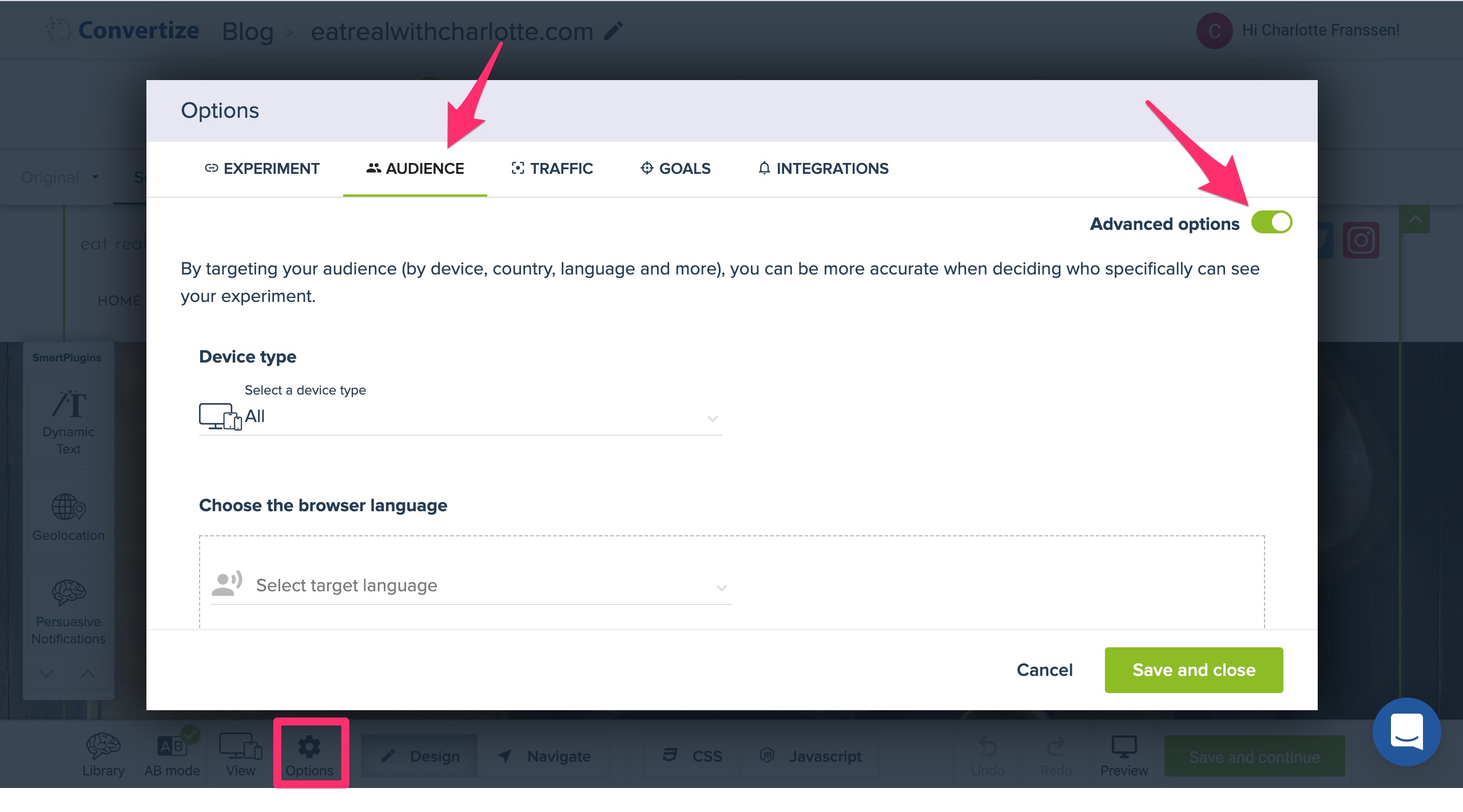
Scroll down until you see “Target pages with a specific cookie”. Here, you can include or exclude visitors by entering a cookie name and value.
If you want to exclude visitors with a cookie, simply select the “Exclude” option.
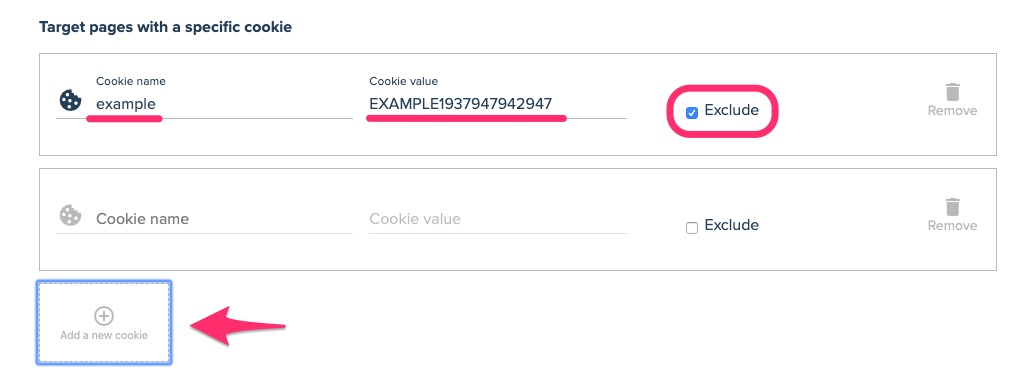
Click “Add a new cookie” to target more cookies.
Set your cookie targeting after launching an experiment
It is also possible to set or change cookie targeting after you have launched an experiment. On the Results page of your experiment, click “Settings” in the top right corner.
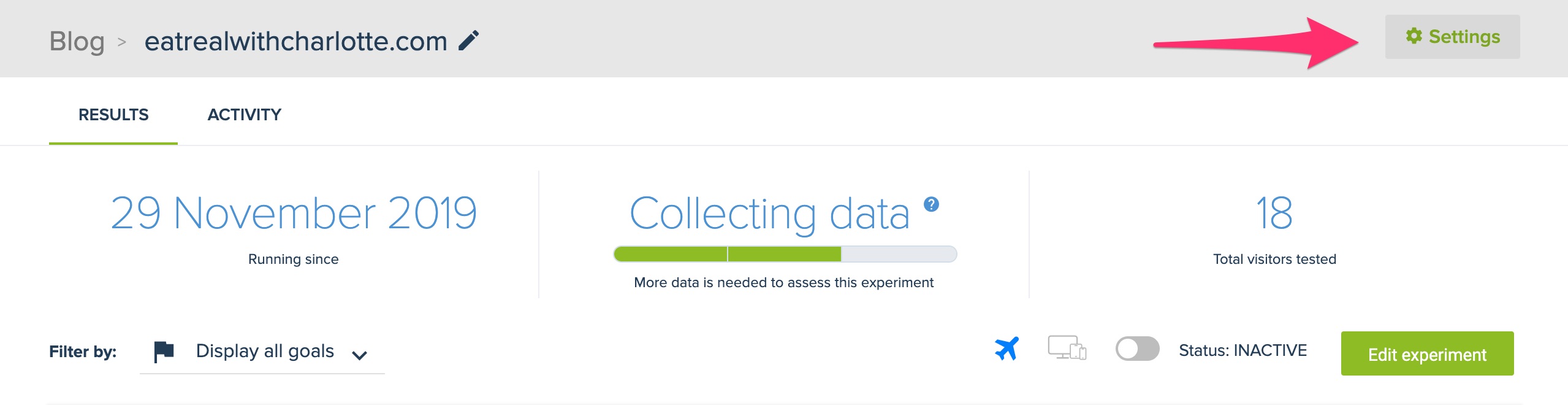
Just like in the SmartEditor, you access the option for cookie targeting by navigating to the Audience tab and scrolling down in “Advanced options”.